 How do you handle rejection? It’s definitely something that is not easy to accept for most people but something that is key to success in business. It’s what separates the top earners from everyone else who jumps from one idea to the next in the hope that their new idea is going to work. Here’s how to measure your rejection rate: How many rejections or failures does it take for you to quit a proven method or strategy?
How do you handle rejection? It’s definitely something that is not easy to accept for most people but something that is key to success in business. It’s what separates the top earners from everyone else who jumps from one idea to the next in the hope that their new idea is going to work. Here’s how to measure your rejection rate: How many rejections or failures does it take for you to quit a proven method or strategy?
Most people’s honest answer is 1.
Here’s a story told to me once by a wise man to illustrate the point. If you were to put in two dollars (for argument sake) into a vending machine and click the button for a coke, what would you expect to happen? You would expect the coke can to pop out the bottom right? Say you passed this vending machine everyday and you bought a coke everyday for a year and each time it popped out the bottom just like you expected. Then one day you came to the vending machine just like normal and put in your two dollars expecting a coke can to pop out the bottom, and nothing happened. You shake the machine, give it a kick and a prod, but still nothing. What would you think? You just spent your hard earned two dollars and got no return. You now have doubts about this vending machine. Maybe it’s broken, maybe it doesn’t work anymore. The question is, are you likely to return to this vending machine the next day? Probably not, even though this machine has worked perfectly for the last year, your faith in this machine is now shaken. That’s the point. All it takes for most people to give up and look to something else to be the answer is one rejection or failure.
Smart business people know that rejection is part of the game, and persistence is key. They have built up a high rejection tolerance. It takes more than one ‘NO’ for them to quit.
That’s an important lesson. You got to stick to the plan when things get tough and it seems like they’re not working.
Think about that story again, and ask yourself the question… What’s my rejection rate?
If it’s one, then it’s not enough. Think about how you could increase it to two, and then three, and then when you achieve success, solidify this idea in your mind so that when you move onto bigger projects, you know and understand that rejection is just part of the game.


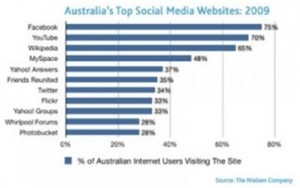
 The quest for creating unique content has taken people down many different avenues over the last few years. There are dozens of spinning tools and software out on the market now, and they each work well to varying degrees.
The quest for creating unique content has taken people down many different avenues over the last few years. There are dozens of spinning tools and software out on the market now, and they each work well to varying degrees.  I’m talking productivity here. The question is… Is digital actually better or worse for brainstorming, organising, and planning your thoughts into actionable processes?
I’m talking productivity here. The question is… Is digital actually better or worse for brainstorming, organising, and planning your thoughts into actionable processes?

 As I was going to setup a new Facebook page for my new product “Domain Digger Pro”, I realised I had totally forgot how to do it. I setup my last page with the static fbml application and used the hidden content fb tag to require users to like my page before they could see the hidden content. It’s a great way to get more “Likes” on your page, but I had to research everything about how to do it all over again.
As I was going to setup a new Facebook page for my new product “Domain Digger Pro”, I realised I had totally forgot how to do it. I setup my last page with the static fbml application and used the hidden content fb tag to require users to like my page before they could see the hidden content. It’s a great way to get more “Likes” on your page, but I had to research everything about how to do it all over again. Have you noticed the number of people in the internet marketing community talking about outsourcing?
Have you noticed the number of people in the internet marketing community talking about outsourcing?
 Something I’m going to focus on this year is building effective management skills. Predominantly people management, but also time management, idea management, process management, and systems management. I think this is something that a lot of people in the internet marketing community lack, because you don’t need a business degree or any formal training to jump into internet marketing and call yourself a business owner. It’s so low cost to start a website and call your website an online business, but do we really have the skills to effectively manage this online business and take it to great heights.
Something I’m going to focus on this year is building effective management skills. Predominantly people management, but also time management, idea management, process management, and systems management. I think this is something that a lot of people in the internet marketing community lack, because you don’t need a business degree or any formal training to jump into internet marketing and call yourself a business owner. It’s so low cost to start a website and call your website an online business, but do we really have the skills to effectively manage this online business and take it to great heights.