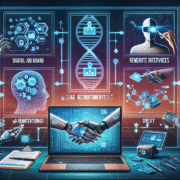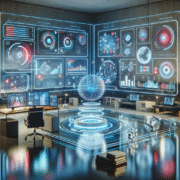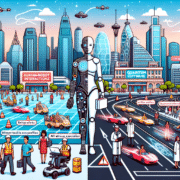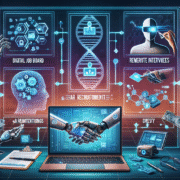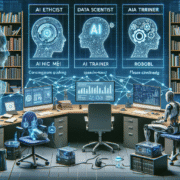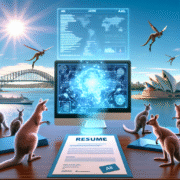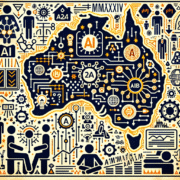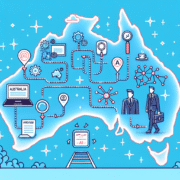Top Recruitment Strategies for Tech Startups in 2024
The competitive landscape for tech startups is evolving rapidly with technological innovation and shifting workforce dynamics. In 2024, attracting top talent requires startups to remodel their hiring approaches—from integrating AI-driven tools to crafting a compelling employer brand.
Understanding the 2024 Recruitment Landscape
The Rise of AI in Recruitment
Artificial intelligence is transforming recruitment by streamlining processes and enhancing candidate engagement. By incorporating AI into hiring practices, tech startups can efficiently source candidates, improve applicant tracking systems (ATS), and utilize chatbots for real-time communication.
- AI-Powered Sourcing Tools: Use advanced algorithms to scan large databases for the right talent without manual effort.
- Chatbots for Engagement: Implement AI chatbots to promptly address candidate queries and manage interview scheduling.
Building a Compelling Employer Brand
A strong employer brand can set a startup apart in a competitive market. Emphasizing a robust company culture, work-life balance, and social responsibility can significantly boost your recruitment appeal.
- Employee Testimonials: Share real stories from current employees to illustrate your company’s unique culture.
- Dynamic Online Presence: Leverage platforms like LinkedIn, Glassdoor, and company blogs to maintain a positive image.
Key Strategies for Success
Leveraging Remote Work
Remote work has become a central feature of modern employment. Offering flexible working arrangements can greatly expand your candidate pool and attract talent that values work-life balance.
- Flexible Working Models: Cater to diverse preferences with hybrid or fully remote positions.
- Tech-Driven Collaboration: Adopt tools like Zoom, Slack, and Trello to support seamless remote teamwork.
Emphasizing Diversity and Inclusion
Diversity enriches the workplace and drives innovation. A commitment to inclusive practices not only boosts team performance but also enhances your company’s reputation.
- Diverse Recruitment Channels: Utilize multiple platforms to reach a wide and diverse range of candidates.
- Inclusive Policies: Foster a culture that values and supports diversity through comprehensive inclusion strategies.
Implementing Data-Driven Recruitment
Metrics that Matter
Data-driven recruitment is essential for refining hiring strategies and ensuring long-term success. Focusing on key performance metrics can help tailor recruitment processes for optimal outcomes.
- Time-to-Hire and Quality of Hire: Continuously monitor and adjust these metrics to enhance efficiency.
- Candidate Experience Scores: Evaluate feedback to identify potential improvements in your recruitment process.
| Metric | Description |
|---|---|
| Time-to-Hire | The duration required to fill a vacancy |
| Quality of Hire | Performance and longevity of the new hires |
| Candidate Experience | The satisfaction level of candidates throughout the recruitment journey |
Conclusion
The recruitment terrain in 2024 calls for tech startups to be innovative and adaptable. By integrating AI, strengthening your employer brand, and emphasizing diversity, startups can secure the talent they need to thrive in a competitive environment. Staying updated with the latest trends and refining recruitment techniques will ensure a sustainable competitive edge.
References
- John Doe, “AI in Recruitment: Transforming the Way We Hire,” Tech Recruiter Magazine, February 2024.
- Jane Smith, “Branding in the Digital Age: How to Attract Top Talent,” Startup Insights, April 2024.
For further reading, please visit our blog.