I use trello.com in my business, and I find it a great tool for organising information and assigning tasks to team members.
The only thing we find is that when managing multiple boards (projects) at once, there isn’t a way of seeing the most important tasks across all projects on one screen.
Fortunately… my business is software development, and one of our guys whipped together a cool little script that will reorganize anyone’s personal cards page by “Labels”, meaning that we can now see the highest priority tasks across multiple projects.
Would you like to use this cool little script?
Drag this link to your bookmarks bar -> Sort Trello Cards by Priority
To use this script you will need to navigate to your personal cards page – i.e https://trello.com/{yourusername}/cards – replace {yourusername} with your actual Trello username (or click the “Cards” link in the menu)
*Nice little bonus – This script will also remove the “Done” tasks so you are only seeing the tasks that are yet to be completed.
Here’s how we typically setup our Trello Boards:
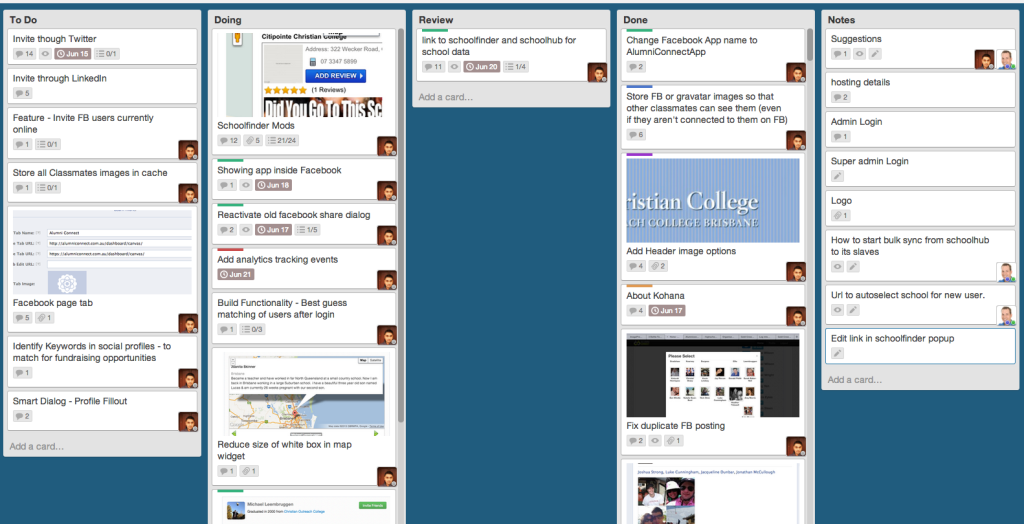
We create 5 “Lists” – To Do, Doing, Review, Done, Notes
My process is to create new cards/tasks in the ‘To Do’ column and assign it to a team member. That team member will then drag the task to the ‘Doing’ column when they start working on it. They will move the card to the ‘Review’ column when they have completed it. I’ll then review the tasks, add notes and either put it back on the ‘Doing’ column or move it to the ‘Done’ column. We store FTP logins, and any other important info in the ‘Notes’ column for easy access.
To use the script above, just add a label to your tasks (You don’t need to name them in trello. The top label corresponds to top priority) – It’s a hassle naming labels across multiple boards (they don’t save from one to the next) so don’t worry about naming them unless you really want to.
Then navigate to your ‘Cards’ page and click the ‘Sort Trello Cards by Priority’ bookmark link.
Your page will reorganize to something like this (I have removed the actual cards to protect my clients privacy… but you get the idea):
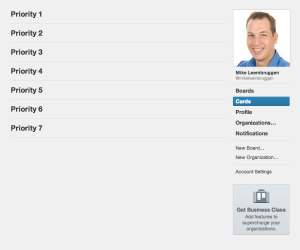
If you like this handy script, please leave your comment below and let me know?
Thanks
Mike

