 As I was going to setup a new Facebook page for my new product “Domain Digger Pro”, I realised I had totally forgot how to do it. I setup my last page with the static fbml application and used the hidden content fb tag to require users to like my page before they could see the hidden content. It’s a great way to get more “Likes” on your page, but I had to research everything about how to do it all over again.
As I was going to setup a new Facebook page for my new product “Domain Digger Pro”, I realised I had totally forgot how to do it. I setup my last page with the static fbml application and used the hidden content fb tag to require users to like my page before they could see the hidden content. It’s a great way to get more “Likes” on your page, but I had to research everything about how to do it all over again.
I have made a quick screencam video so that if you’re looking to setup a new Facebook page, this will make things a walk in the park for you, and also for me next time I setup a new page.
Hope this helps you out.
httpv://www.youtube.com/watch?v=ikjcpU_K2zw
I have included the actual html content I used in the static fbml box below so you can copy this layout for yourself. You’ll notice I have linked to some external images on my own domain. If you want to use these generic images, that’s cool, just please upload them to your own server first. Don’t leach off my server. Thanks!
<style type="text/css"> <!-- .signup-box { background:#fbf6de; border:solid 1px #d9ce9a; border-radius:10px; -moz-border-radius:10px; -webkit-border-radius:10px; padding:20px; width:350px; } .border-box { border: dashed; padding:10px; } label { color:#0060c2; display:block; font-weight:bold; margin-bottom:5px; text-align:center; font-family: Geneva, Arial, Helvetica, sans-serif; } --> </style> <h1 align="center"><strong><font color="#CC0000" size="+3" face="impact">"Like" This Page</font><font size="+3" face="impact"> - And Download Domain Digger Pro Free Trial Below </font></strong></h1> <h1 align="center"> </h1> <h1 align="center"><font size="+2" face="Courier New, Courier, monospace">Just click the "Like" button at the top of this page and you will instantly see the hidden download links for Domain Digger Pro Free Trial Below. </font></h1> <table align="center" width="360px"> <tr> <td> <div align="center" style="margin-bottom:-20px"><img src="http://www.easiestaffiliatewebsite.com/images/arrows.gif" /></div> <div class="signup-box" align="center"> <fb:visible-to-connection> <div align="center"> <h3 align="center"><a href="https://chrome.google.com/extensions/detail/pokckeeaaghdocnkhilldllmdboikimp?hl=ene"><strong>Google Chrome</strong><br> <br> <img src="http://www.domaindiggerpro.com/images/googlechromelogo.png" border="0"></a> </h3> <p></p> </div> </fb:visible-to-connection> <label>Click The Like Button <br> To See The Hidden Download Links Above</label> </div> </td> </tr> </table> <p> </p> <table width="95%" border="1" align="center"> <tr><td> <div class="border-box"> <h3 align="center"><strong> About Domain Digger Pro:</strong></font></h3> <p align="center">Domain Digger Pro is perfect for you if you are interested in buying a keyword targeted domain for your new website. If you are looking to build your portfolio of domain names or simply just doing keyword research on your market then you are going to love Domain Digger Pro. </p> <h3 align="center"><img src="http://www.domaindiggerpro.com/images/chromextensionscreenshot2.jpg" width="400" height="275"></h3> <p align="left">This extension takes any input keyword phrase and searches the top keyword research sites to find relevant related keywords. It then checks to see if those keywords are available to purchase as domain names. You can quickly check 100 high volume keyword phrases relating to your target keyword phrase in less than 3 minutes. </p> <p align="left">You can also do further research on your keyword phrase by switching back to the tabs Domain Digger Pro automatically opened to gather related keywords. Their is a wealth of information that you can source using this software, but that's not all. </p> <p align="left">Domain Digger Pro automatically collates the highest volume keywords into a table so you can see exactly which keyword phrases get the most searches each month, and you can also see if those phrases are available for purchase all in one place.</p> <h3 align="center"><img src="http://www.domaindiggerpro.com/images/chromextensionscreenshot.jpg" width="400" height="275"></h3> </div> </td></tr> </table>
Did this help you out? Let me know in the comments?

 Have you noticed the number of people in the internet marketing community talking about outsourcing?
Have you noticed the number of people in the internet marketing community talking about outsourcing?
 Something I’m going to focus on this year is building effective management skills. Predominantly people management, but also time management, idea management, process management, and systems management. I think this is something that a lot of people in the internet marketing community lack, because you don’t need a business degree or any formal training to jump into internet marketing and call yourself a business owner. It’s so low cost to start a website and call your website an online business, but do we really have the skills to effectively manage this online business and take it to great heights.
Something I’m going to focus on this year is building effective management skills. Predominantly people management, but also time management, idea management, process management, and systems management. I think this is something that a lot of people in the internet marketing community lack, because you don’t need a business degree or any formal training to jump into internet marketing and call yourself a business owner. It’s so low cost to start a website and call your website an online business, but do we really have the skills to effectively manage this online business and take it to great heights. One of the best things about Google Chrome extensions is that they are so easy to develop. All you need to include in your build is an easy to configure manifest file that details how the extension should operate. Then you simply use the chrome browser to pack your extension into a .xpi file and you’re good to go.
One of the best things about Google Chrome extensions is that they are so easy to develop. All you need to include in your build is an easy to configure manifest file that details how the extension should operate. Then you simply use the chrome browser to pack your extension into a .xpi file and you’re good to go. 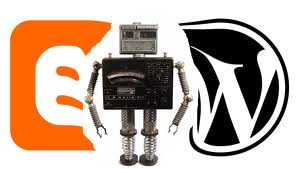 It seems that auto blogging software is in huge demand. I’ve had it mentioned to me that WP Mage did around 5 million dollars in sales last year, which was a total shock to me. I had no idea that a wordpress plugin could generate that kind of moolah.
It seems that auto blogging software is in huge demand. I’ve had it mentioned to me that WP Mage did around 5 million dollars in sales last year, which was a total shock to me. I had no idea that a wordpress plugin could generate that kind of moolah.
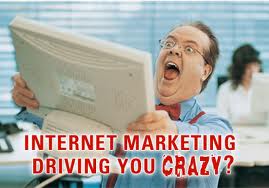 Are we dawning on a new era of internet marketing? Is everything we have come to learn about how to make money online about to become obsolete?
Are we dawning on a new era of internet marketing? Is everything we have come to learn about how to make money online about to become obsolete? Gone are the days when you could whack together a quick windows app and call the job done. Back when Microsoft had over 85% market share on the home desktop pc you didn’t really need to worry about mac OSX, or linux. It was only the hardcore programmers that would play around with grep and regex etc. commands on linux.
Gone are the days when you could whack together a quick windows app and call the job done. Back when Microsoft had over 85% market share on the home desktop pc you didn’t really need to worry about mac OSX, or linux. It was only the hardcore programmers that would play around with grep and regex etc. commands on linux.