As WordPress is becoming the platform of choice for websites, it’s no longer just a blogging tool. People are using WordPress for many varied functions. One of those is building a community. It makes sense wanting to leverage the power of your own website to integrate members and have them be able to post content. There are a few ways to do this but the trick is to make the process as seamless as possible for your users.
Below I’m going to give you the plugins you need to set this up.
Firstly, you will need users to register and be able to login easily. You can have people fill out a form, choose a password etc. but this is a little tedious for users. To make it as easy as possible for visitors to register I have integrated WordPress with Facebook for login and user creation.
This means it’s a one click process and you also have the option to auto create their avatar from their Facebook profile which is a bonus.
There are a number of plugins that integrate with multiple social networks. One is called “WordPress Social Login” which is quite good but sometimes too many options results in little action. in this case I figured pretty much everyone is on Facebook so I will provide one option that is designed to integrate well with Facebook and can pull in some extra data as well.
1. WP-FB-Autoconnect
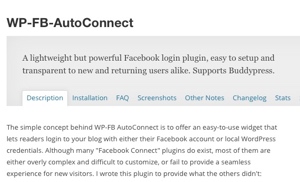 There is a premium version of the plugin which I did purchase. The main extra features I need were Multisite support, the options for Facebook login to show on comment forms, login forms etc. and the ability to integrate with Buddypress x-profile fields.
There is a premium version of the plugin which I did purchase. The main extra features I need were Multisite support, the options for Facebook login to show on comment forms, login forms etc. and the ability to integrate with Buddypress x-profile fields.
2. Buddypress
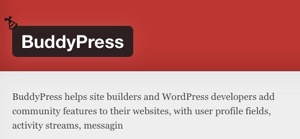
Buddypress is the obvious choice if you are building a community site. This is pretty much standard. You need this plugin.
3. Gravity Forms
 There are a few different plugins for user submissions but Gravity Forms seemed to be the easiest straight out of the box. I had been using BuddyForms but I ran into an issue trying to figure out how to allow a user to upload a featured image. That option was easy to add in Gravity Forms so I went with that.
There are a few different plugins for user submissions but Gravity Forms seemed to be the easiest straight out of the box. I had been using BuddyForms but I ran into an issue trying to figure out how to allow a user to upload a featured image. That option was easy to add in Gravity Forms so I went with that.
So now you have the base plugins required to run a community site where users can register an account easily, and start writing content for you. There are a number of detailed steps to complete setting up the process. If you are interested, please add a comment below and I will dive into this subject further.



