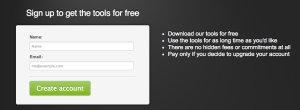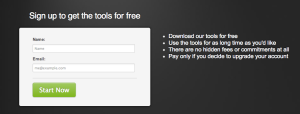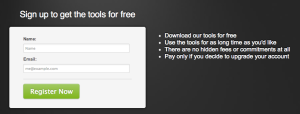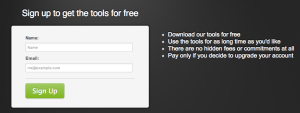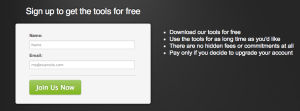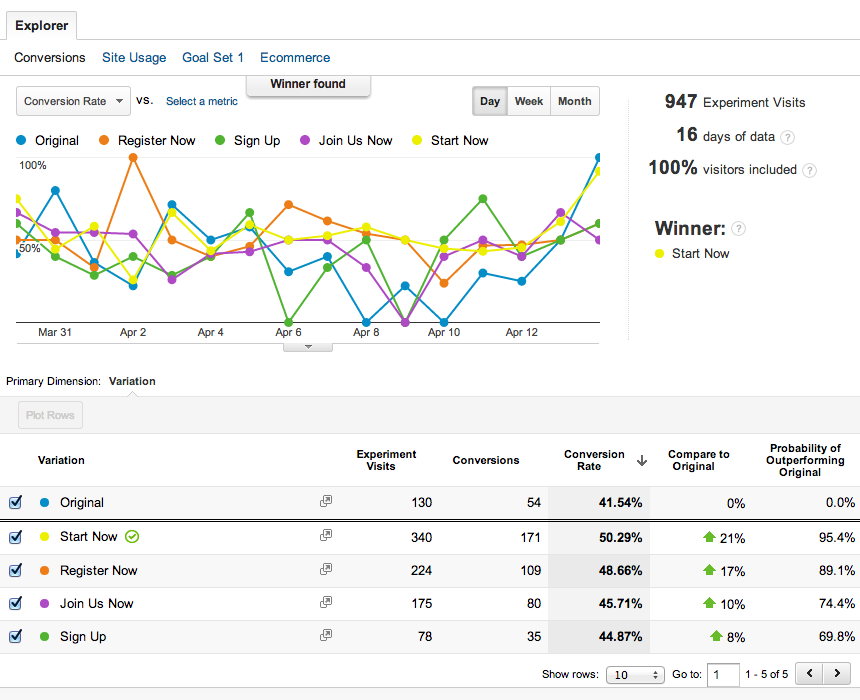I guess the first vital piece of information to disclose is that I don’t work for either Infusionsoft or OAP, however I do use and manage both products for various clients.
There are pro’s and con’s to each platform as you would expect, but hopefully I can give you a bit of insight here as to which direction you should take.
It seems interest in Infusionsoft and Office Auto Pilot has increased lately as a greater number of businesses are looking to automate and improve their online marketing and customer management systems.
Business owners are getting serious about delivering a fantastic user experience to their customers, and also want to better track customer response to emails, landing pages, sales pages, and upsells.
If you are running an online business that does over 10k per month, then you are probably looking for a software that makes your life easier and lets you better gauge customer flow and intent… so you can ultimately make more money.
I’m noticing a lot of businesses that were running either Nanacast, or FusionHQ, or even just Paypal payments are looking for that next level of software to automate and improve their marketing. Don’t get me wrong… Nanacast, FusionHQ etc. are excellent options for some people and are much lower priced, but if you are looking for the ultimate in automation, there’s a reason Infusionsoft and OAP are three times the price.
Below, we shall look at the features offered by each product and I’ll give you the general consensus as to which product is for who.
Business Model/Industry
OfficeAutopilot is recommended:
- If you are a single entrepreneur or own a small business.
- If the total employee strength of your company is less than three.
- If you are sure that the size and strength of your company is not going to expand, in which case you would have to switch.
- If your industry/business is one of the below mentioned or similar in function:
- Author
- Speaker
- Blogger
- Coaching
- Consulting
Infusionsoft is recommended:
- For bigger companies with a comparatively more complex structure and functioning.
- If you have sales staff and large teams working for you.
- If you see the possibility of expansion in terms of the company’s size, function and strength.
- If your industry/business is one of the below mentioned or similar in function:
- B2B Marketing and Sales
- Sales Pipeline based model
- E-commerce
- Traditional company (brick and mortar business) etc.
Business Needs and Function
OfficeAutopilot is recommended:
- If your business needs emailing in high volumes.
- If online marketing as well as traditional marketing, in general, are new to you.
- If you need a more personal touch without having to spend extra money.
OfficeAutopilot is not recommended:
- If you intend to run a multi product store where your customers would buy multiple products and need the ‘add to cart’ button.
- If your business is B2B, since it is neither aware of business nor has it been factored into its CRM.
- If you feel there is a need to have capabilities to design visuals.
Infusionsoft is recommended:
- If your business needs more dependency on campaign builder or a visual flow chart.
- If your business needs community support and support from big events.
Infusionsoft is not recommended:
- If you are in need of personal help and not in a position to afford it.
- If you have the tendency to get overwhelmed and confused by technology, because this is a tad bit complicated.
Cost and Effectiveness
OfficeAutopilot:
- They offer starting packages at around $300 per month.
- The team package that allows management of a team of 5 members is priced at $597 monthly.
- It will help you with marketing, up-selling, promoting and monitoring your marketing efforts across the Internet.
- This also gives you the power to rule and segment your database so as to perform targeted marketing.
Infusionsoft:
- They offer a wide range of packages.
- Some start as low as $199 per month, while some start at $999 per month, with a set up fee of around $2000 or above.
- Infusionsoft also provides CRM, which makes it more effective for bigger companies.
- It automates email functions, processes payments, built-in affiliate program and other things that you would require to set up an offline or an online business by strengthening sales channels.
Support:
OfficeAutopilot support is available during the following times:
Monday to Thursday from 7am to 9pm PST.
Friday from 7am to 3pm PST.
Saturday from 9am to 1pm PST.
Sunday from 5pm to 9pm PST.
Infusionsoft support is available during the following times:
Monday to Friday from 7am to 5pm, Arizona (AZ).
Chat support is also available from Monday to Friday for 24 hours a day.
On Saturdays and Sundays only chat support is available.
Final Verdict:
Personally, I prefer Infusionsoft from my dealings so far. Their system seems more logical to me, even from just the menu’s and user interface. Sometimes I have to hunt around OAP for a while to find the buried link or option I’m looking for.
Having ‘Live Chat Support’ 24 hours a day is a huge plus for Infusionsoft. When you’re working on big campaigns with lots of moving parts, I just want quick answers. Usually my questions are quite technical so sometimes I have to submit a support ticket, but that’s ok. My timezone in Australia is ~15 hours different to the U.S as well, so it’s nice to have Live Chat and get answers any time of the day.
Some of the things that bug me at the moment with Infusionsoft are:
– The new order forms don’t seem to have support for 2 different payment options. Full Pay or Payment Plan. Which means I have to setup legacy order forms and then if I want to do a one-click upsell, I have to hack a legacy web form and include an action set that creates a product order on success. Action sets only get executed every 8 hours or so, which means the upsell order isn’t processed straight away. Frustrating
With Office Auto Pilot:
– Tracking. Great Idea, Huge opportunity to send custom emails to particular customers based on rules or even just analyse their paths through your site. Problem is, I’m not using a standard smart order form or hosting it on moon-ray.com. For this particular scenario, initial form data is validated through our own system and then being sent to OAP. I’ve been back and forth with support looking for a solution but it would require major changes to our current flow which is just not viable. A simple option to identify the customer to OAP through javascript would be nice, but apparently not available. Frustrating.
Having said that, I work with some big marketers locally and internationally who love Office Auto Pilot, so it does depend a lot on your industry and the features you are looking for.
Hopefully this article has given you some insight into which option may be best for you. Please feel free to add your comments below, and if you would like some help setting up OAP or Infusion, please email me at mike@mikeleembruggen.com.
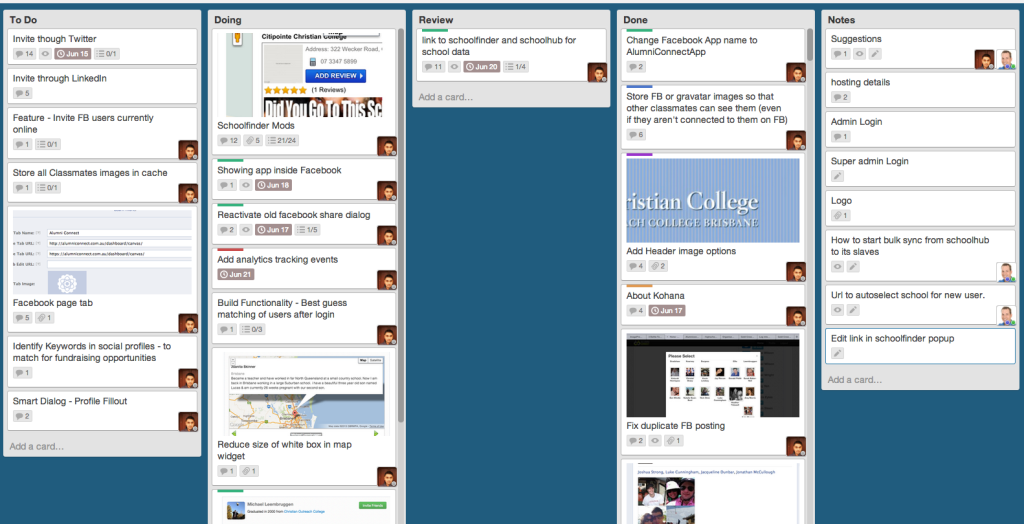
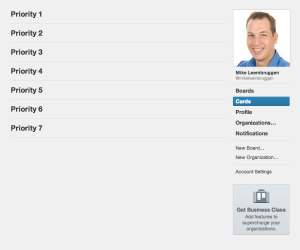




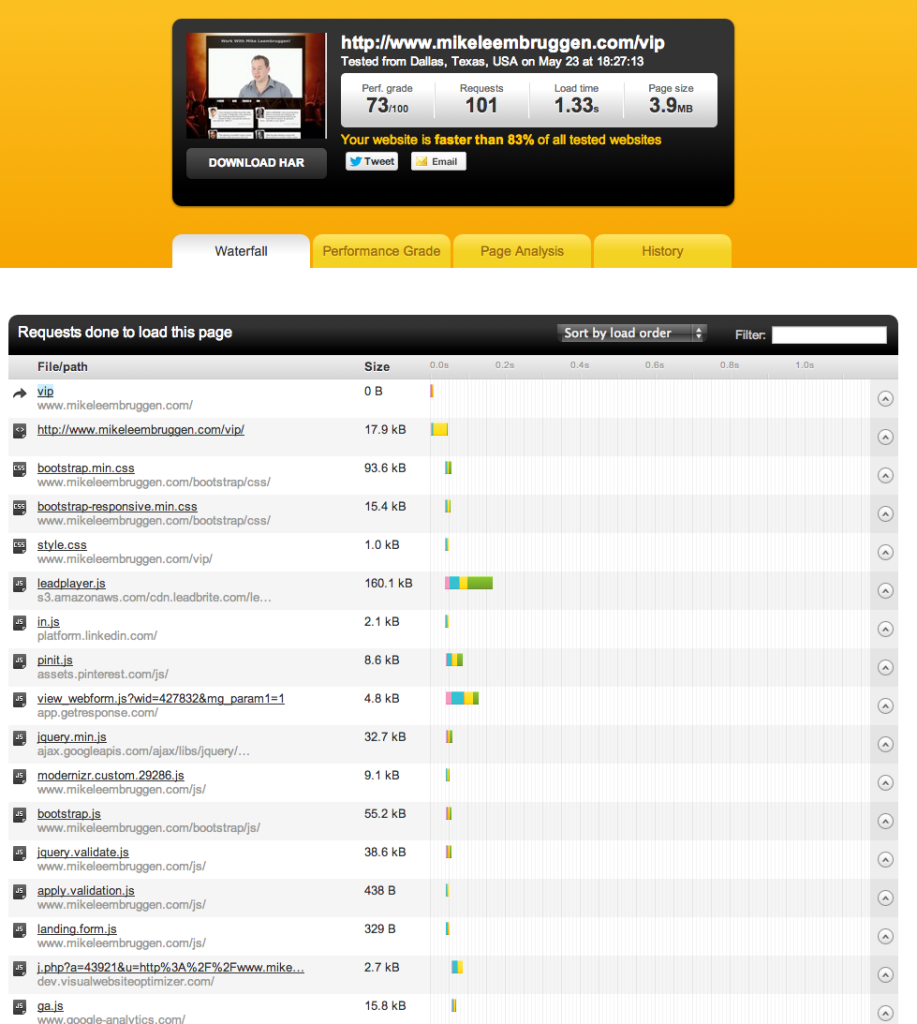
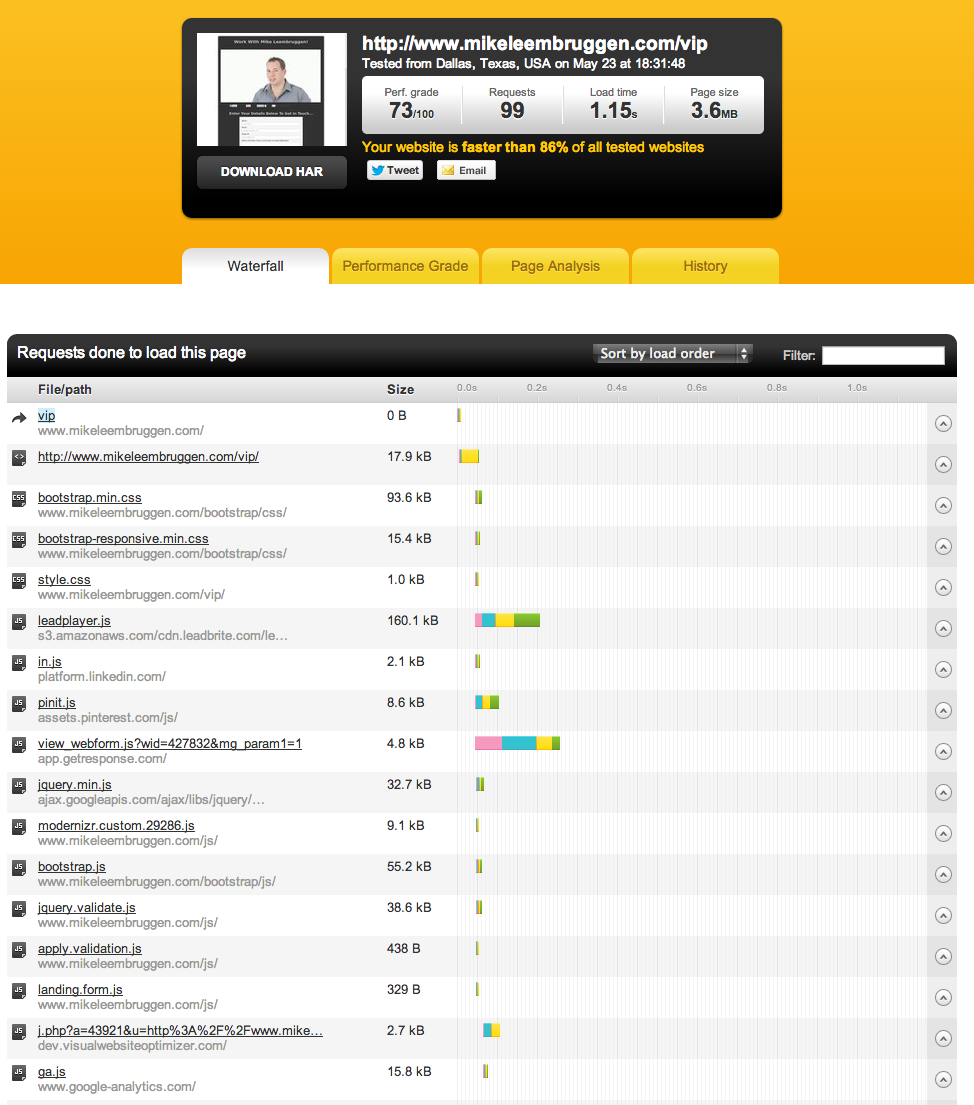
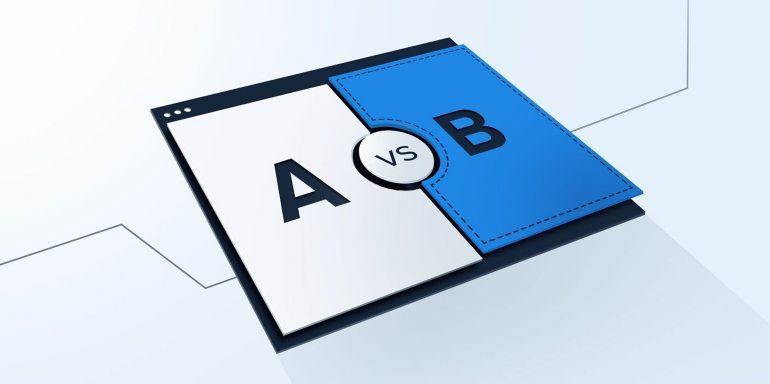
 This is pretty straight forward to use, although you will need some tech skills to modify your website pages. I find it best to use with static pages, not CMS sites. Essentially you create multiple variations of your pages on your web server, and Content Experiments will redirect users to each variation and then compile the results in a nice graph for you.
This is pretty straight forward to use, although you will need some tech skills to modify your website pages. I find it best to use with static pages, not CMS sites. Essentially you create multiple variations of your pages on your web server, and Content Experiments will redirect users to each variation and then compile the results in a nice graph for you. This is quite a premium tool. When I started using this, I was impressed with their visual editor and how easy it was to use. There’s quite a lot of options in their editor which I haven’t seen in other software. They do offer multivariate testing but it’s not included in their basic package. It’s quite a big price jump from the basic package. $350 per month for the multivariate testing package.
This is quite a premium tool. When I started using this, I was impressed with their visual editor and how easy it was to use. There’s quite a lot of options in their editor which I haven’t seen in other software. They do offer multivariate testing but it’s not included in their basic package. It’s quite a big price jump from the basic package. $350 per month for the multivariate testing package. As explained, I tried this software after having issues with Experiment.ly. Very easy to setup an account. Visual editor worked great. Does multi-variate tests in the free-trial. Packages seem quite reasonably priced. Includes Heat Map tracking as well.
As explained, I tried this software after having issues with Experiment.ly. Very easy to setup an account. Visual editor worked great. Does multi-variate tests in the free-trial. Packages seem quite reasonably priced. Includes Heat Map tracking as well.