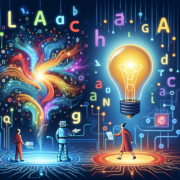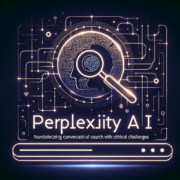**Building a Chrome Extension to Generate Comments on LinkedIn and YouTube Posts Using AI**
In today’s digital age, leveraging AI to enhance productivity and streamline tasks has become increasingly crucial. One such innovative application of AI is in generating comments on social media platforms like LinkedIn and YouTube. In this article, we will explore how I built a Chrome extension that analyzes posts on these platforms, sends the content to AI, and returns a relevant comment that can be easily pasted into the comment box.
### Introduction
The ability to generate comments using AI can significantly reduce the time and effort required to engage with content on social media platforms. By automating the process of crafting comments, users can focus on other aspects of their online presence. This article will guide you through the steps I took to create a Chrome extension that integrates AI to generate comments on LinkedIn and YouTube posts.
### Steps to Build the Chrome Extension
#### Step 1: Setting Up the Project
To begin, I set up a new project in Chrome using the Chrome Extension template. This template provides a basic structure for building a Chrome extension.
#### Step 2: Extracting Post Content
To extract the post content from LinkedIn and YouTube, I used JavaScript and basic web scraping techniques. For LinkedIn, I focused on the post text and identified the comment section to insert custom buttons. For YouTube, I analyzed the page structure to find the relevant post content.
#### Step 3: Integrating AI
To generate comments, I utilized GPT-3, a powerful AI model. I set up a ready-to-use endpoint as a black box, which handled the backend part and prompt engineering. The extension would send the extracted post content to this endpoint, which would then generate a comment.
#### Step 4: Handling Events and Data Flow
To ensure seamless communication between the different parts of the extension, I implemented a messaging system. The data flow was designed as follows:
1. **Listen to Events**: The extension listens for the `focusin` event on the page. If it is a comment section, it adds three buttons with event `onClick` handlers.
2. **Generate Request Body**: When a button is clicked, the extension collects the text data from the post and generates a request body.
3. **Send Request to Background Worker**: The extension sends the request body as a `generate-comment` event to the background worker using message passing.
4. **Generate Comment**: The background worker listens for the `generate-comment` event and makes an API call with the provided body. It then sends a response as a `generate-comment-response` event to the content.
5. **Display Comment**: The extension listens for the `generate-comment-response` event and triggers the text of the comment in the comment section.
### LinkedIn Page Analysis
To extract post text and identify the comment section, I used the elements tab from Chrome Dev Tools. I discovered that all feed pages are split into similar blocks, and comment sections are implemented as custom divs with a class of `ql-editor`. To extract the relevant post section, I found the parent container of the whole post, which is a div with the class `feed-shared-update-v2`, and extracted the text from the div with the class `feed-shared-update-v2__description-wrapper`.
### YouTube Page Analysis
For YouTube, I analyzed the page structure to find the relevant post content. I used similar techniques to extract the text and identify the comment section.
### Conclusion
The Chrome extension I built is designed to simplify the process of generating comments on LinkedIn and YouTube posts. By leveraging AI, it automates the task of crafting comments, allowing users to focus on other aspects of their online presence. The extension is easy to use; users simply need to click the comment button, and the generated comment will be pasted into the comment box.
### Future Enhancements
In the future, I plan to enhance the extension by adding more advanced features, such as personalized processing of different social media platforms, summaries of articles, and generation of other types of messages. The quality of the responses generated by the AI can be good enough for drafts, but they still need to be checked by humans before posting.
### Conclusion
In conclusion, building a Chrome extension that integrates AI to generate comments on LinkedIn and YouTube posts is a straightforward process. By following the steps outlined in this article, you can create a powerful tool that enhances your online engagement and saves time. Happy coding