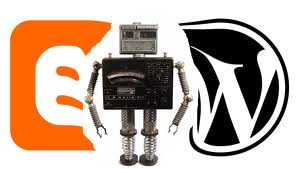 It seems that auto blogging software is in huge demand. I’ve had it mentioned to me that WP Mage did around 5 million dollars in sales last year, which was a total shock to me. I had no idea that a wordpress plugin could generate that kind of moolah.
It seems that auto blogging software is in huge demand. I’ve had it mentioned to me that WP Mage did around 5 million dollars in sales last year, which was a total shock to me. I had no idea that a wordpress plugin could generate that kind of moolah.
I’m a little behind in the wordpress scene. I used it a few years back but got sick of comment spam, managing multiple installations and upgrades, and then having my sites hacked. It really turned me off using wordpress but… I’m coming back around, especially now with multisite support (which is awesome!).
The idea of automating something with software appeals to me big time because I’m a techie. Now, I need to be careful where I go with this, because my last post was all about building a real sustainable business etc. and autoblogging kinda flies in the face of that.
It’s not something that Google encourages at all, but I can’t deny the techie side of me is fascinated at the thought of easily being able to push out hundreds of sites that make easy money through adsense etc. especially now since there is such a big emphasis in the community on domaining and flipping. I’ve been listening to Kenny Goodman and James Schramko talk about building a portfolio of domains.
I think ideally, you want a blog that encourages user feedback and builds a natural community. That’s a site that Google values and will not de-index. Autoblogging typically doesn’t do that. I’m thinking a good way to use autoblogging software is to have a real person (freelancer/outsourcer) make edits and add real content to existing auto generated text, images, and videos. Content that encourages user feedback.
Here’s a big improvement I see that could be made to autoblogging software…
You’ll notice that every autoblogging software (everyone that I’ve seen anyway) is setup to gather a bunch of information right now and populate your blog with future dated posts.
Here’s a novel idea. What if your blog created new posts on the fly, in real time, as visitors interacted with your site?
So, your site grows naturally as you get more visitors browsing and clicking stuff. You don’t have to manually pick and choose content. You start with one page, and one keyword. The content on that page is generated through rss feeds based around your specified keyword. Youtube videos, flickr images, google news updates, amazon products, etc.
New pages are created from the front-end as opposed to the back-end, and as people click content, a new page is created with more content they can click on.
So, instead of populating your site with pre-defined content that is old by the time it’s posted, have your site created naturally over time by your site visitors.
I did develop a custom cms that does this, but I’m now developing it as a plugin for wordpress.
I think this could be a good solution for creating content on domains you are buying, because that was my biggest question when hearing about domaining… What content do you put on all these domains. Buying 100 domains is one thing, but putting content on those 100 sites is such a bigger deal.
I’m interested to know your thoughts on this approach to autoblogging and content creation?
 The quest for creating unique content has taken people down many different avenues over the last few years. There are dozens of spinning tools and software out on the market now, and they each work well to varying degrees.
The quest for creating unique content has taken people down many different avenues over the last few years. There are dozens of spinning tools and software out on the market now, and they each work well to varying degrees. 
 One of the best things about Google Chrome extensions is that they are so easy to develop. All you need to include in your build is an easy to configure manifest file that details how the extension should operate. Then you simply use the chrome browser to pack your extension into a .xpi file and you’re good to go.
One of the best things about Google Chrome extensions is that they are so easy to develop. All you need to include in your build is an easy to configure manifest file that details how the extension should operate. Then you simply use the chrome browser to pack your extension into a .xpi file and you’re good to go. 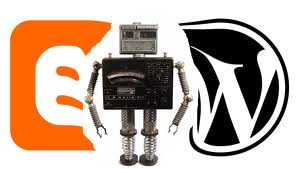 It seems that auto blogging software is in huge demand. I’ve had it mentioned to me that WP Mage did around 5 million dollars in sales last year, which was a total shock to me. I had no idea that a wordpress plugin could generate that kind of moolah.
It seems that auto blogging software is in huge demand. I’ve had it mentioned to me that WP Mage did around 5 million dollars in sales last year, which was a total shock to me. I had no idea that a wordpress plugin could generate that kind of moolah.
 Gone are the days when you could whack together a quick windows app and call the job done. Back when Microsoft had over 85% market share on the home desktop pc you didn’t really need to worry about mac OSX, or linux. It was only the hardcore programmers that would play around with grep and regex etc. commands on linux.
Gone are the days when you could whack together a quick windows app and call the job done. Back when Microsoft had over 85% market share on the home desktop pc you didn’t really need to worry about mac OSX, or linux. It was only the hardcore programmers that would play around with grep and regex etc. commands on linux.